Delete Deployed Application
Note: Once applications are deleted, the action is irreversible. Once inside your project select the individual application. Click the settings link on the bottom left of the page and a page will appear similar to that below.
Click the Delete button and a modal will appear similar to the one below.
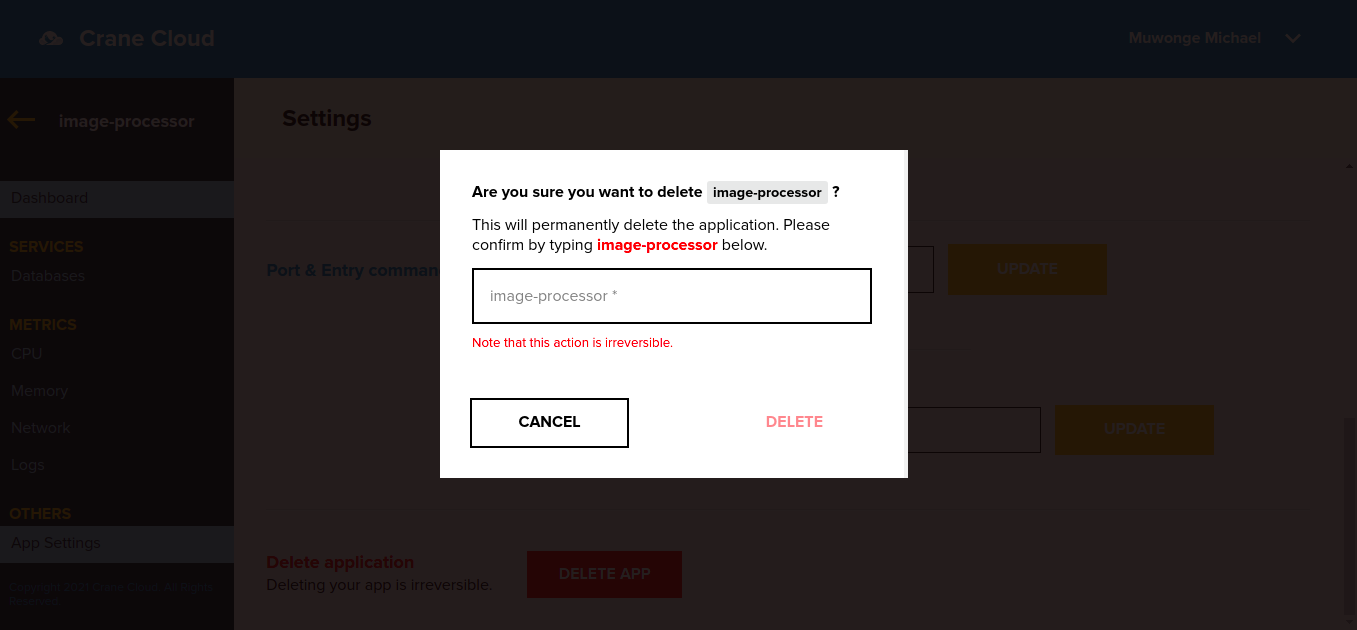
Type the app name and the delete button will be enabled.
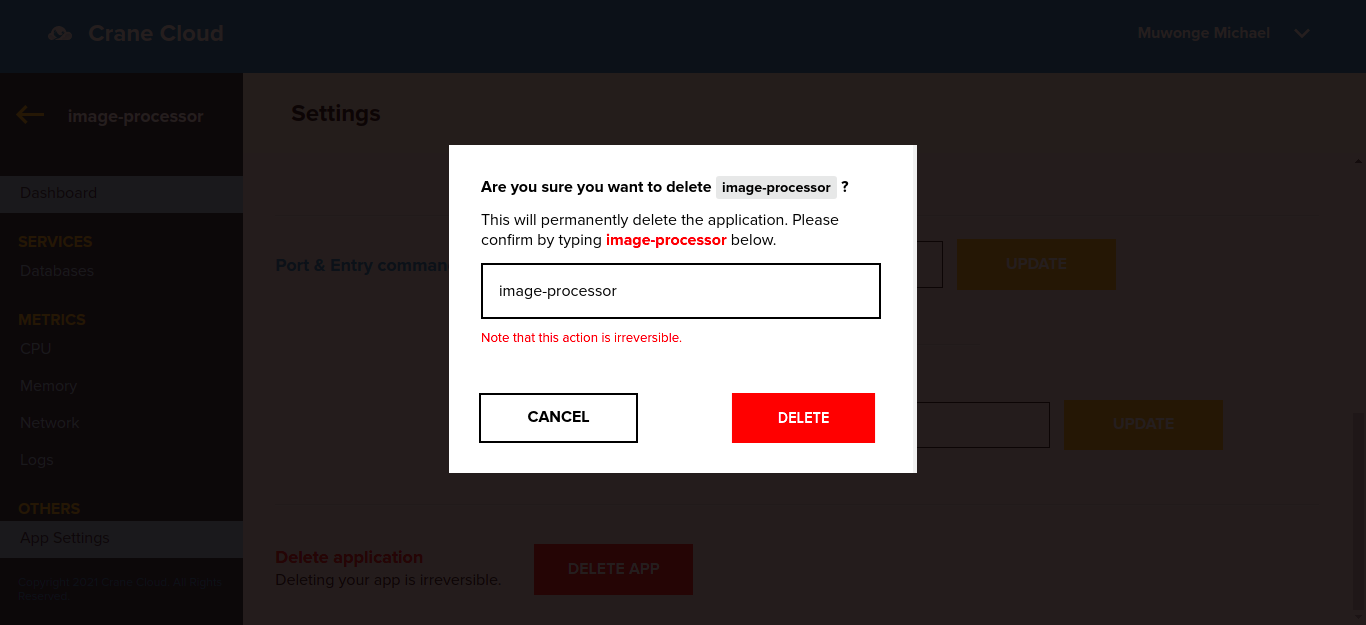
Click the Delete button in red to effect the delete.
The application will be deleted.